- In NetBeans, File | New Project | Maven | Project from Archetype. Click Next.
- In NetBeans, Search filed type search airhacks.com artifact, javaee8-essentials-archetype. Optionally, configure the archetype and click Next.
- In NetBeans, set up the project name, location, etc. Click Finish.
- In NetBeans, if everything works fine, you should obtain a project like below:
- In NetBeans, Build and Run (don't forget to attach Payara server to the project):
- In the browser, access: http://localhost:8080/quickstart/resources/ping. If everything works as expected you will see the message from the picture below.
This works because the generated quickstart application exposes a JAX-RS endpoint. Just check the source code of PingResource class.
Done! Source code on GitHub.




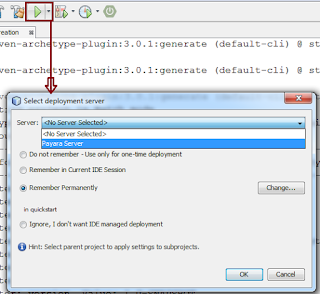

Hey, Wow all the posts are very informative for the people who visit this site. Good work! We also have a Website. Please feel free to visit our site. Thank you for sharing. Well written article Thank You for Sharing with Us pmp training centers in chennai| pmp training in velachery | project management training in chennai | project management certification online | project management course online
RăspundețiȘtergereGambling in California (CA) Casino - Dr. MCD
RăspundețiȘtergere› ca-online › gambling 광명 출장마사지 › ca › ca-online › gambling › 양주 출장샵 ca 강원도 출장마사지 More Information. Online 군산 출장샵 Gambling in California · Legal Sites 영주 출장샵 in California · Games and Promotions · Gambling Laws.